NicoPro Wrestling Streaming Channel – Details and Sign Up Guide

In November 2019, the International wrestling community got some exciting news – NicoPro finally would start accepting International payments to their wrestling streaming channel via PayPal. For newer wrestling fans, this may not seem like a big deal, but I’ll briefly explain why it is and why so many fans are excited about it.
NicoPro is a wrestling channel on the popular streaming website NicoNico. It is a channel used by a number of wrestling promotions in Japan all for one price. It has been around for many years, but unfortunately their channel only accepted payments from Japanese credit cards (and other methods only available in Japan), making it nearly impossible for International fans to sign up and use the service. The list of promotions that upload recent events on the channel include Ice Ribbon, SEAdLINNNG, PURE-J, Actwres girl’Z, OZ Academy, Sendai Girls’, Pro Wrestling WAVE, Tokyo Joshi Pro, 2AW, Dove Pro, Michinoku Pro, RDPW, ZERO-1, WRESTLE-1, and more. Promotions do not upload all their events, but with all the promotions combined you are looking at on average from five to seven events streamed per week. Needless to say, it provides a ton of bang for your buck. Please note that none of the links below are affiliated, the goal of this guide is to educate, not make me money. Before I dive into a longer description on how the service works and how to sign up, here are the basics for those that are already ready to go:
Website: NicoNico NicoPro Wrestling Channel
Description: Streaming website for Japanese Pro Wrestling
Link: https://ch.nicovideo.jp/nicopro
Price: 550 Yen (billed the first of the month)
Before going into how to sign up, a few notes before you go to the site and start looking around:
- There is no English version of the website. As someone who navigates websites in Japanese all the time, this doesn’t matter to me, but for some it may take adjusting. If you use Chrome, the web page translation tool will suffice to get you around. If you do not use Google or another translate tool, luckily the bulk of promotions use Germanic letters for their name and the dates are just numbers so you should be able to find the event you want either way. But its just something to keep in mind if you do not regularly visit Japanese websites.
- You will need to make a general NicoNico Account first. I’ll go into more details later, but before joining NicoPro, you first have to make a NicoNico account. A NicoNico account is free, it is just the initial setup that then you will use to sign up for any channels you want access to such as NicoPro or any other channels.
- NicoNico Premium will NOT give you access to NicoPro. When you make a NicoNico account, you may see an option to join NicoNico Premium. NicoNico Premium has nothing to do with NicoPro – it will not give you access, a discount, or anything else. So unless you want NicoNico Premium for a completely different reason, do not sign up for it as it is not required for NicoPro.
- Wrestling events on NicoPro are available for only seven days after broadcast. Unlike other subscription services, the events added to NicoPro do have a set shelf life. There will be a live broadcast of the event (note that the events aren’t shown live, but you can watch the “live” broadcast the first time the event airs), and then the event will be archived for seven days. Once those seven days are up, the event is off the service forever. So if a show is available you want to watch, be sure to do it before the event disappears. Each event will say under it when it originally broadcasted, just add seven days to determine when it will be gone. Keep in mind the dates/times are JST so convert them appropriately.
- International fans will need to use Paypal. Yes there are probably crazy workarounds to use your standard credit card, but the vast majority of International wrestling fans will need to use Paypal as the credit card and other payment options will not work. So if you do not have PayPal, you will not be able to sign up.
- NicoPro is a recurring subscription and bills on the 1st of the month. Like most Japanese services, NicoPro will bill you automatically on the first of the month unless you cancel. So if you sign up on the 25th, you’ll pay 550 yen, and then on the 1st of the following month you’ll pay 550 yen. And then every 1st thereafter. If you want to get the most out of your first payment, I’d recommend signing up towards the beginning of the month since you’ll be billed again on the 1st regardless.
- Some individual channels are region blocked. NicoPro is available Worldwide, but some other wrestling channels may block you from watching the videos based on your location. Be sure to test it out first before paying for a different channel, otherwise you may still not be able to use it. The Ice Ribbon channel is also available Worldwide.
I think that is all for general notes, if you are still here and want a step by step guide for signing up for the service, I’ll get into that now. All the steps below are assuming that you want to sign up for NicoPro, and do not have a NicoNico Account. If you do have a NicoNico Account, after Step 1 you can jump to Step 9. To makes things easier to follow along, on some screenshots I’ll have both the original version and what the page looks like in Google Translate. You can click on the images to make them bigger.
How to Sign Up for NicoPro Wrestling Streaming Channel:


Step 1: Go to https://ch.nicovideo.jp/nicopro and click on the yellow “Join the Channel” button (Original and Google Translate versions shown above).

Step 2: First we will need to make a (free) general NicoNico account. To sign up with an email address and not link NicoNico to another account, select “Sign up now.”

Step 3: Type in the email address you want to use to register and click “Proceed.”

Step 4: Nico Pro will send you an email to confirm account creation.

Step 5: Check your email and click the link within the email to activate. We will continue the rest of the process from that link.

Step 6: Once your account is confirmed, just a few more questions need to be filled in. Once done, click “Proceed.”

Step 7: Next we just have to Accept the Terms of Service.

Step 8: And registration is complete! If you are ready to sign up for NicoPro now, click the big green button. If not, you can come back later and do Step 1 before skipping to Step 9.


Step 9: Now that you have a NicoNico account, time to pay for the NicoPro channel. Select Paypal and click “Proceed to membership procedure.” (Original and Google Translate versions shown above)

Step 10: Subscription details will be confirmed, click on the Paypal Button to pay.

Step 11: Now you will be signed into Paypal to continue the process. This is the same process as every other site, once you have paid a confirmation page like the one above will appear and you are good to go! The example picture is for the Ice Ribbon channel, but either way clicking on the Blue Button will bring you back to the channel.
Congratulations, you have now signed up for NicoPro. Don’t forget that it will automatically renew the 1st of the month! Now that you have the service, here is a quick look at how to use it. Please note these screenshots were taken in November of 2019, the events will be different depending on when you are viewing the page. I’ll include both the original and Google Translate versions of both.
How to Use NicoPro


When viewing the NicoPro page, it is broken into five sections. The first section shows the next broadcast. The date and time of the broadcast is listed, on the English translated version you can see how many hours it will be until the broadcast. These shows you can stream live during the initial broadcast. Please note, that like the example above, it may not be a wrestling event as NicoPro also shows press conferences and studio shows.


The second section shows future broadcasts. These are shows that have not aired yet. The date and time of the broadcast is listed, on the English translated version you can see how many days or hours it will be until the broadcast.


The third section is the “time shift” archive of broadcasts that have been shown in the last seven days. These can be viewed at any time. The “broadcast end” date and time shows when the show aired, once seven days has expired, the show will no longer be available. The seven days is based off the JST airing, so be sure to watch the event you want before its gone. Shows can be viewed an unlimited number of times, there are no limitations beyond the seven day expiration date.
The last two sections are an archive of other events, such as interviews, studio shows, etc. that may be more than seven days old. No full events will appear in these sections, but if you understand Japanese there may be something of interest here.
NicoNico Ice Ribbon Channel
If you are also an Ice Ribbon fanatic, you can subscribe to their channel here: https://ch.nicovideo.jp/iceribbon. Ice Ribbon does not air all of their events but they do not expire, and they have a massive backlog. You can join the Ice Ribbon channel by repeating Step 9 to Step 12 above on their channel page. Here is just a sample of the first page of their video section (Google Translate Version):
How to Cancel a NicoNico Channel Subscription:
Once you sign up for NicoPro Wrestling or any other channel, it will automatically renew (and charge you) the first of the month. If you need to cancel, it can be easily done from within the NicoNico website. Some have mentioned cancelling via Paypal, which probably works too, but Paypal won’t tell you which subscription is which if you have multiple ones so its probably better to just do it from within the NicoNico website. And its easy! For my example I will cancel my subscription to the Ice Ribbon Channel. Please note, if you cancel your subscription, you will immediately lose access to the channel. So wait until close to the end of the month to do it so you get the full use of your subscription.


Step 1: Go to the home page of the channel you want to cancel and scroll to the bottom. There will be a message confirming you subscribe to the channel, and a big button above it to Withdraw from the channel. Click the big To Withdraw button. (Original and Google Translate versions shown above)


Step 2: The next screen will ask why you want to cancel. Select any option and click the big button at the bottom. (Original and Google Translate versions shown above)


Step 3: The next screen will confirm your information. Click the right button to confirm you want to cancel the channel. (Original and Google Translate versions shown above)


Step 4: That’s it! The final screen will just confirm that you have cancelled your channel subscription, you will receive an email as well. (Original and Google Translate versions shown above)
I hope this guide was helpful for signing up to (and potentially cancelling) the NicoPro Channel! If you have any questions, feel free to reach out to me on Twitter @JoshiPuro!
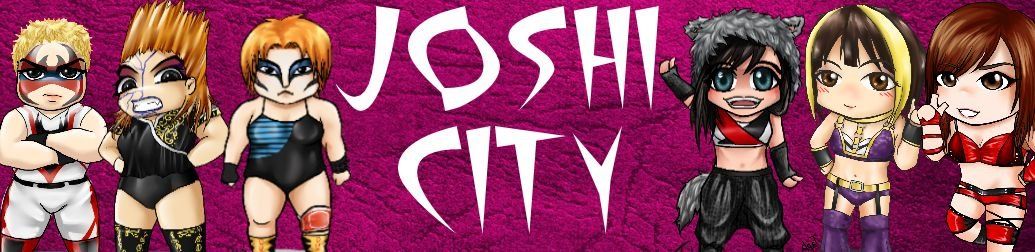





You must be logged in to post a comment.