Purchasing Wrestling Memorabilia and DVDs from Japan
Even though I have a shop where I sell Joshi products, since I am a small operation there is a good chance I will not have a particular item that you may be looking for. To purchase memorabilia both for my own collection and for my shop, there are a lot of different places that I buy from, with many having a different method to do so. To make life easier for everyone, I have split all the shops I have used into categories: shops that ship outside of Japan, shops you can purchase from that don’t ship outside Japan, and shops you probably can’t purchase from at all. Then Buyee gets their own category. First, here is a list of all the websites I have purchased from and the method I use:
Direct Purchase:
- Toudoukan (online seller of random Joshi memorabilia, updated daily)
- Depomart
- Amazon Japan
- Champion Pro Wrestling Shop (easiest way is to DM them on Twitter)
- BIG BLUE
Buyee:
- Yahoo Auctions Japan (like Ebay)
- Yahoo Japan Shopping (Pro Wrestling.jp has a store there)
- Regular Rakuten
Can Purchase, Won’t Ship to US (use Blackship or Tenso):
- New Japan Shop (not Joshi related but may have some interest)
- Pro Wrestling.jp
- DDT Shop
- Piledriver
- GPS Promotion
- Natsu Sumire’s Online Shop
- Pro-Wrestling Shop
- Diana Online Shop
Can’t Purchase, Won’t Ship to US (use White Rabbit Express):
- Stardom Online Shop
- SEAdLINNNG Online Shop
- REINA Official Online Shop
- Marvelous Online Shop
- Sendai Girls’ Online Shop
- Gatoh Move Online Shop
- JUST TAP OUT Online Shop
- Morning Production
- Itabashi Pro Wrestling Shop
As you can see, I purchase from a variety of websites. I’m not going to go over Buyee since it is self explanatory as they have a solid FAQ that discusses their method, but basically it is the best way to bid on items from Yahoo Auctions Japan since they do the bidding for you. But for this column I wanted to focus on buying items from other wrestling websites since that is what I think most my readers are interested in doing. To purchase from online shops, I use either White Rabbit Express or Blackship (which is a sister site for White Rabbit Express). I’d recommend first making an account with White Rabbit Express as then that account can be linked to Blackship if you decide to use that service as well. When you sign up, use this White Rabbit Express referral link as it will provide you (and me!) a $5 credit for your first purchase.
First, I want to explain a bit more what the difference is between the last two of the categories above, which also explains also why I use both White Rabbit Express and Blackship. The only difference, really, is whether or not the online shop will accept foreign credit cards. The first thing I do when buying from a new shop is attempt to checkout myself to see if my credit card is accepted – if I can, I use Blackship. If I can’t, I hop over to my White Rabbit Express account to make the purchase. Your mileage may vary a bit, as some sites I can order from may not take your credit card, as it can be hit and miss depending on if your bank allows foreign purchases. Tenso works the same as Blackship, I switched to Blackship because the fees were slightly less and since I use WRE too it made it simpler to use the same company for all my purchases.
The majority of people that are only making a spot purchase here and there will prefer using White Rabbit Express. While WRE isn’t necessarily cheap, it is very effective and the easiest way to purchase from Japan. With WRE, they do all the leg work – they go to the online shop you want to buy from, make the purchase for you, have the items shipped back to their warehouse, and then ship your purchase to you themselves. You don’t have to know Japanese at all, as long as you can tell them which products you want, they will do the rest. The support at WRE does speak fluent English and are helpful if you have any questions, and can walk you through the process. Also, White Rabbit Express takes Paypal, so you don’t have to worry about wondering if your credit card is accepted.
White Rabbit Express is pretty easy to set up since everything is in English, but just so you have an idea of what it looks like, below I will walk through how to make an order. Once you have made your account at WRE, this is the Dashboard (you can open any of these images to make them bigger):
To make an order, click the “Add an Item” button in the top right. That will lead you to this screen:
For this example, I will be buying the newly released Yumiko Hotta Produce DVD. It is sold on Champion Shop, this is what the item page looks like. This is the only part that can be tricky, as to give WRE the information they need, you’ll have to be able to at least find the item page on the website:
On the first page, put in the URL for the item you want and click next:
The next screen will ask for more information, all of which can be found on the item page. The required information is the title of the item (I just copy and paste from the item page), the price, and how many you want. Once I fill in the information for this item, it looks like this:
Once it is filled out, click “Add item to cart” which will bring you to your cart page:
Here you can see what the fees are. White Rabbit Express has three charges: a fee for each shop you buy from, a fee for each item you buy, and an overall service fee. This method encourages you to buy as much from one shop as possible. For example, when I purchase just the one DVD, I am paying a $4 Shop Fee and a $1 Item Fee. But if I ordered ten of the same DVD, since it is from the shop and is from the same item, I still just pay the same shop fee and item fee. If I purchase three different DVDs from the same online shop, I would pay the $4 shop fee and then three $1 item fees. The fees are up front, so you’ll know exactly what they will be before you pay anything. I always try to buy in bulk to save some money, but that of course isn’t always possible. The 9.9% fee based off the value of the order never changes, so if you are buying expensive items, the fees will go up substantially. I tend to always select the pre-approve for domestic shipping (from the shop to the White Rabbit Express warehouse), as they will refund it if they don’t need it.
Important Note: This page does not include the cost to ship the item to you. That is a separate charge, and you’ll have multiple shipping options depending on how fast you want your item. The International Shipping prices can vary depending on the size of the item, it is just something to keep in mind when buying. It says that on the page, I just want to emphasize that point.
Anyway, if you are satisfied with the charge, click on Checkout. Then you will probably choose Paypal and finish checkout:
And that is pretty much it. Once you finish checkout, the order will first show as “Under Review.” Once WRE successfully buys the items, they will send you an email and let you know. If there are any issues (like if an item is sold out or you did something wrong), they will email you about that as well. As I mentioned, their support speaks English, so don’t worry about a language barrier. Once the items are purchased, they will show in your account as “Processing” until the items arrive to their warehouse:
Once the items arrive, you’ll get another email, and that is when you will select which shipping option you want. That’s it, then your item is on the way! As I mentioned, this is by far the simplest way to buy from Japan, as WRE can buy from just about anywhere, even sites that only accept bank transfers for payment. I’ve made almost 30 purchases through WRE with no issues, I couldn’t recommend it enough.
Now if you want to save money or plan to make regular purchases from your favorite Japanese store, and if they will accept International credit cards or PayPal, I’d recommend using Blackship. Blackship is owned by White Rabbit Express, so once you make a WRE account, then go to Blackship and you can login with the same account information. There is one thing about Blackship you need to know that will make some people recoil: to use the service, they will require you to scan two official documents showing your name and address to verify who you are. I’ll just let them explain it:
So if you aren’t comfortable with providing that information, or can’t, then turn around and go back to White Rabbit Express since they don’t require that. I don’t know why that’s the law, but it is (Tenso requires the same thing). If you are still interested in buying using Blackship, I’ll explain why it is cheaper than White Rabbit Express – its a lot more work for you. All Blackship does is accept your order from the online shop, they don’t make the order and they don’t really answer any questions about how the online shop works. You will have to navigate the Japanese online shop, do the entire checkout process (including putting in your address, credit card, etc.) and complete the order. When checking out, instead of putting in your home address, you will put in a “fake” Japanese address that really goes to Blackship. Then Blackship will get it and email you once it arrives to send to you.
Sound more complicated? It is! But depending on what you are ordering it may be worth it. The hardest part is putting in your “Japanese address” as each shop site will have its own method for putting in the address. Blackship has a pretty good guide on how to do it, so I won’t repeat it here, but sometimes the drop down box for the City won’t translate with Google Translate (which I recommend using) so you have to find “Tokyo” from a long list which can be difficult. Also you’re on your own for putting in the information right – if you mess up and it doesn’t reach Blackship, Blackship can’t help you. I won’t go all the way through the process, but to try to help some, here is how I would make a purchase from GPS Promotion since they accept my credit card. I’ll order another item that is the exact same price so you can see the difference in fees.
I recently purchased GPS HERO15, which is also 4,000 yen and can be seen here:

No Google Translate needed here, since I know they are asking the quantity, so I click the big button in the middle that I assume means “add to cart” (which it does). Once I am done adding items, I go to the cart:
I click the “check out” button, and this is the fun part. I get this:
I quickly use Google Translate to make things easier, which gives me this:
Now I have to fill it out. Back in your Blackship Account, there is a tab that will provide you with what address to put in here. Again, you aren’t sending it to you since GPS doesn’t send to the US (it looks like they recently added the US as a shipping option but I haven’t tested it yet), but you are sending it to Blackship so they can send it to you. This is what my Blackship address looks like (I blacked out my box number, that is how Blackship will know who the shipment belongs to):
So the task is to use that information and put it in the GPS order form. I have found that online shops aren’t too picky about if the Street Address and Building are on the same line. I’m sure Blackship will help if they can, so if you really aren’t sure, I’d check with them before finishing the checkout. Anyway, once I put in the information it looks like this:
Once I am confident I have it right, I click next. The next few pages are pretty standard, first picking the shipping method:
Then putting in my payment (I always keep “same address as shipping” checked, never had an issue):
Then it asks you to confirm your order and you’re done. Now the order is on the way to Blackship. I have mentioned it before but its important to note that up to this point, Blackship still has no idea about the order. You don’t contact them to let them know you made an order and sent it to them, its a surprise when the package arrives. That is why it is crucial to get the entire address correct, as if you don’t, they will never get it and know it is yours. The part I blacked out works basically the same as a PO Box, once it arrives they use that number that is unique to you to know it is your package. Once Blackship receives the package, they will send an email to let you know you have a package and what the fees/provide shipping options are. Now we can check what the fees are for their service:
I highlighted “repackage fee” since that is optional. Sometimes they will get a package that they don’t feel is in a strong enough box to survive being shipped Internationally, and will recommend you let them repackage it into a better box. Just something to keep in mind. The “Shipping Rate” is what I paid in International Shipping, which will be about the same as White Rabbit Express. So the fee to purchase one 4,000 yen DVD using White Rabbit Express was $9.63 and the required fee on Blackship was $4.05.
This is just one example of course, the gap will depend on how much you buy and how expensive the items are, as that 9.9% service fee will always make WRE more expensive than Blackship. And if you are ordering something really expensive, like Teddy Bears from New Japan, Blackship will be a whole lot cheaper since they don’t take a percentage of the total cost (because they don’t know it since you made the order yourself). In this small example, is saving $5 worth the extra work of doing the checkout? That is up to you. But if anything I described sounds complicated, or still doesn’t seem clear after reading my guide and Blackship’s support page, I’d recommend using White Rabbit Express as it is quite a bit easier.
I’ll continue updating this guide with more websites, if you have any questions don’t hesitate to reach out to me at kevin@joshicity.com, however if the question relates to payment methods I’m going to recommend you ask your bank as that is a case by case situation. Good luck!
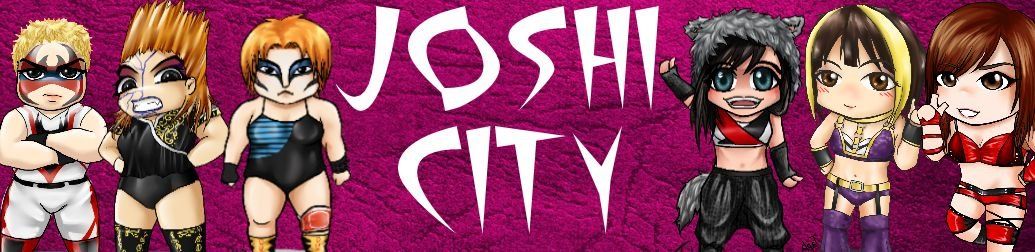






















You must be logged in to post a comment.